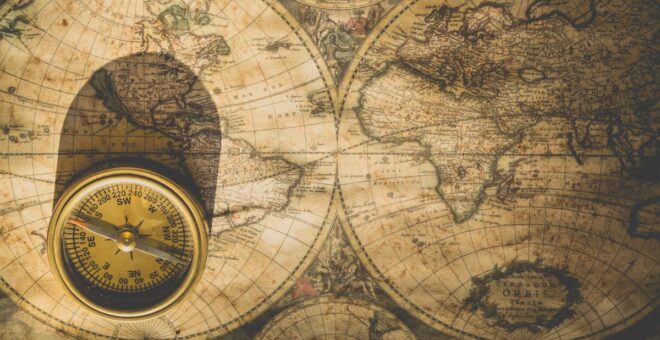 The Zmanim Calendar Generator now has a simple way to look up longitude and latitude information using the Google Maps API. To use this feature, click on the Google Maps icon to display the map (location centered on Bais Medrash Gevoha in Lakewood), find the location that you want to generate zmanim for, and click that point in the map. This will update the longitude and latitude fields in the form. The Google API was pretty straight forward and simple. At the same time, I tried to integrate an elevation lookup. Google does not provide elevation information, but I attempted to look it up using a webservice. This seemingly simple task was not very straight forward. The approach was to grab the SOAP response from the REST style elevation webservice made available by Jonathan Stott. My plan was to do this all via the client sided XML parsing. The first issue encountered was browser security that does not allow cross-domain loading of XML documents (By the way this was not using XMLHttpRequest, but the same security restrictions apply). This was solved by a simple PHP page that was just a proxy for the call. That done, I managed to get it to work in IE, but it crashed the browser every second call or so. The crashing was solved by adding a small delay. I never managed to get it working in Mozilla. I later tried to use the existing Google Maps API to load it, but never got it working. I commented out all elevation code and will get to that part at some future date. I also removed the non-decimal longitude and latitude option. I hope this will be useful.
The Zmanim Calendar Generator now has a simple way to look up longitude and latitude information using the Google Maps API. To use this feature, click on the Google Maps icon to display the map (location centered on Bais Medrash Gevoha in Lakewood), find the location that you want to generate zmanim for, and click that point in the map. This will update the longitude and latitude fields in the form. The Google API was pretty straight forward and simple. At the same time, I tried to integrate an elevation lookup. Google does not provide elevation information, but I attempted to look it up using a webservice. This seemingly simple task was not very straight forward. The approach was to grab the SOAP response from the REST style elevation webservice made available by Jonathan Stott. My plan was to do this all via the client sided XML parsing. The first issue encountered was browser security that does not allow cross-domain loading of XML documents (By the way this was not using XMLHttpRequest, but the same security restrictions apply). This was solved by a simple PHP page that was just a proxy for the call. That done, I managed to get it to work in IE, but it crashed the browser every second call or so. The crashing was solved by adding a small delay. I never managed to get it working in Mozilla. I later tried to use the existing Google Maps API to load it, but never got it working. I commented out all elevation code and will get to that part at some future date. I also removed the non-decimal longitude and latitude option. I hope this will be useful.