
Question:
Where is the main method?
Answer:
This is a more technical variant of the “How do I install the Zmanim API Program?”, but coming from someone who already knows that it is a Java program that can’t be installed, but assumes that it can be run. The main method is the entry point to a Java program. Since this is a library/API and not a program, it does not have a main method. The code to generate zmanim is spelled out in the How to Use the Zmanim API page. Below is a full example of a very simple zmanim program that outputs sunrise, sof zman krias shema and sunset for the current day in Lakewood, NJ. Please ensure that the Zmanim jar (download) is in your classpath.
/**
* This program is a simple demonstration of the kosherjava.com Zmanim API.
* To compile, ensure that the Zmanim Jar is in your classpath.
*/
import com.kosherjava.zmanim.*;
import com.kosherjava.zmanim.util.*;
import java.util.TimeZone;
public class SimpleZmanim{
public static void main(String [] args) {
String locationName = "Lakewood, NJ";
double latitude = 40.096; //latitude of Lakewood, NJ
double longitude = -74.222; //longitude of Lakewood, NJ
double elevation = 0; //optional elevation
//use a Valid Olson Database timezone listed in java.util.TimeZone.getAvailableIDs()
TimeZone timeZone = TimeZone.getTimeZone("America/New_York");
//create the location object
GeoLocation location = new GeoLocation(locationName, latitude, longitude, elevation, timeZone);
//create the ZmanimCalendar
ZmanimCalendar zc = new ZmanimCalendar(location);
//optionally set the internal calendar. If not set it will default to the current date
//zc.getCalendar().set(1969, Calendar.FEBRUARY, 8);
System.out.println("Today's Zmanim for " + locationName);
System.out.println("Sunrise: " + zc.getSunrise()); //output sunrise
System.out.println("Sof Zman Shema GRA: " + zc.getSofZmanShmaGRA()); //output Sof Zman Shema GRA
System.out.println("Sunset: " + zc.getSunset()); //output sunset
}
}
The following would compile and execute this code (sample from a DOS prompt in Windows).
C:\path\to\code>javac SimpleZmanim.java C:\path\to\code>java SimpleZmanim Today's Zmanim for Lakewood, NJ Sunrise: Thu Nov 05 06:30:27 EST 2009 Sof Zman Shema GRA: Thu Nov 05 09:05:21 EST 2009 Sunset: Thu Nov 05 16:50:02 EST 2009
Please see the Zmanim API documentation for a more complete view of the API.

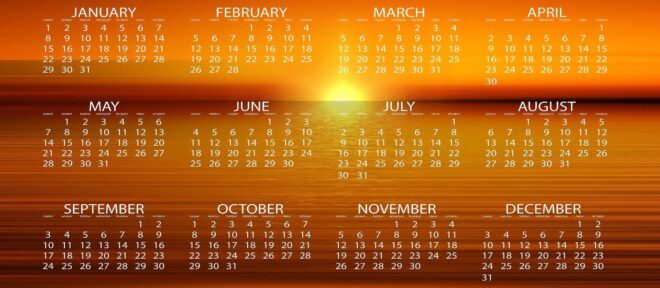 >After numerous requests, the
>After numerous requests, the 

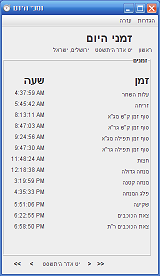 I was recently contacted by Moshe Wagner who wanted to know if there was a graphical front end to the
I was recently contacted by Moshe Wagner who wanted to know if there was a graphical front end to the