 The Zmanim API 1.2.1 was released today. Changed in this release were the addition of a few very early Tzais zmanim, and the removal of references to the GregorianCalendar in favor of the base Calendar class to ease Noah Blumenthal’s use of the Zmanim API in a zmanim application for the BlackBerry. This change has no impact on functionality as tested using Yitzchok’s new JUnit tests. Additionally, the JavaDoc Zmanim API documentation was modified to clearly indicate that zmanim can return nulls. A followup post will have details on this.
The Zmanim API 1.2.1 was released today. Changed in this release were the addition of a few very early Tzais zmanim, and the removal of references to the GregorianCalendar in favor of the base Calendar class to ease Noah Blumenthal’s use of the Zmanim API in a zmanim application for the BlackBerry. This change has no impact on functionality as tested using Yitzchok’s new JUnit tests. Additionally, the JavaDoc Zmanim API documentation was modified to clearly indicate that zmanim can return nulls. A followup post will have details on this.
The main download is the Zmanim 1.2.1 release zip file that includes source files and JavaDoc documentation. Also available for download (included in the above zip file) is the main zmanim-1.2.1.jar and the zmanimAstronomical-1.2.1.jar that only includes the AstronomicalCalendar. The removal of the GregorianCalendar was in this class. Additional detail on the downloads can be seen on the Zmanim Download page
Tag: Zmanim
Zmanim API Ported to .NET (C#)
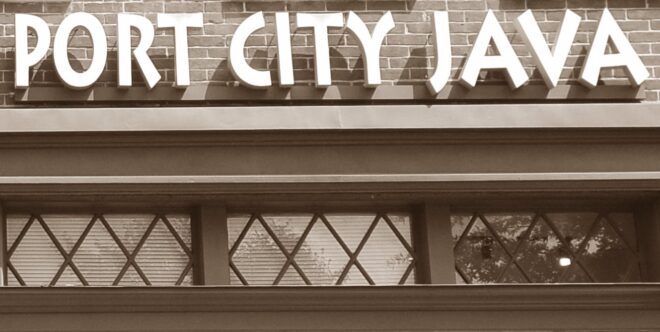 Yitzchok ported the Zmanim API from Java to a .NET API using C#. The Zmanim .NET project was released under the LGPL 2.1. This is a change from the GPL used by the Java API, something that may change shortly. Also part of the project was the creation of a C# version of the Zmanim CLI, matching Moshe Wagner’s Java Zmanim CLI. When developing the project, Yitzchok created the ZmanimTest JUnit test case class to confirm that the C# port output matched the Java API. I will likely add this to the core Zmanim API in the near future. The port currently relies on IKVM assemblies as can be seen in the Java references in the code sample below, mostly because of the lack of a native .NET equivalent of the Java TimeZone class. Yitzchok also created some examples of the use of the Zmanim .NET API that will be of help to developers. Below are two of the simpler examples in C# and VB.NET demonstrating a very simple use of the API to output zmanim from the console.
Yitzchok ported the Zmanim API from Java to a .NET API using C#. The Zmanim .NET project was released under the LGPL 2.1. This is a change from the GPL used by the Java API, something that may change shortly. Also part of the project was the creation of a C# version of the Zmanim CLI, matching Moshe Wagner’s Java Zmanim CLI. When developing the project, Yitzchok created the ZmanimTest JUnit test case class to confirm that the C# port output matched the Java API. I will likely add this to the core Zmanim API in the near future. The port currently relies on IKVM assemblies as can be seen in the Java references in the code sample below, mostly because of the lack of a native .NET equivalent of the Java TimeZone class. Yitzchok also created some examples of the use of the Zmanim .NET API that will be of help to developers. Below are two of the simpler examples in C# and VB.NET demonstrating a very simple use of the API to output zmanim from the console.
C#
using Zmanim.TimeZone;
using Zmanim.TzDatebase; //in Zmanim.TzDatebase.dll assembly
using Zmanim.Utilities;
namespace Zmanim.Samples.Console
{
class Program
{
static void Main(string[] args)
{
string locationName = "Lakewood, NJ";
double latitude = 40.09596; //Lakewood, NJ
double longitude = -74.22213; //Lakewood, NJ
double elevation = 0; //optional elevation
ITimeZone timeZone = new OlsonTimeZone("America/New_York");
GeoLocation location = new GeoLocation(locationName, latitude, longitude, elevation, timeZone);
ComplexZmanimCalendar zc = new ComplexZmanimCalendar(location);
//optionally set it to a specific date with a year, month and day
//ComplexZmanimCalendar zc = new ComplexZmanimCalendar(new DateTime(1969, 2, 8), location);
System.Console.WriteLine("Today's Zmanim for " + locationName);
System.Console.WriteLine("Sunrise: " + zc.GetSunrise()); //output sunrise
System.Console.WriteLine("Sof Zman Shema MGA: " + zc.GetSofZmanShmaMGA()); //output Sof Zman Shema MGA
System.Console.WriteLine("Sof Zman Shema GRA: " + zc.GetSofZmanShmaGRA()); //output Sof Zman Shema GRA
System.Console.WriteLine("Sunset: " + zc.GetSunset()); //output sunset
System.Console.WriteLine("Press enter to exit.");
System.Console.ReadLine();
}
}
}
VB.NET
mports Zmanim.TzDatebase 'in Zmanim.TzDatebase.dll assembly
Imports Zmanim.Utilities
Imports Zmanim.TimeZone
Module Module1
Sub Main()
Dim locationName As String = "Lakewood, NJ"
Dim latitude As Double = 40.09596 'Lakewood, NJ
Dim longitude As Double = -74.22213 'Lakewood, NJ
Dim elevation As Double = 0 'optional elevation
Dim timeZone As ITimeZone = New OlsonTimeZone("America/New_York")
Dim location As New GeoLocation(locationName, latitude, longitude, elevation, timeZone)
Dim zc As New ComplexZmanimCalendar(location)
'optionally set it to a specific date with a year, month and day
'Dim zc As New ComplexZmanimCalendar(New DateTime(1969, 2, 8), location)
System.Console.WriteLine("Today's Zmanim for " & locationName)
System.Console.WriteLine("Sunrise: " & zc.GetSunrise().ToString)
'output sunrise
System.Console.WriteLine("Sof Zman Shema MGA: " & zc.GetSofZmanShmaMGA().ToString)
'output Sof Zman Shema MGA
System.Console.WriteLine("Sof Zman Shema GRA: " & zc.GetSofZmanShmaGRA().ToString)
'output Sof Zman Shema GRA
System.Console.WriteLine("Sunset: " & zc.GetSunset().ToString)
'output sunset
System.Console.WriteLine("Press enter to exit.")
System.Console.ReadLine()
End Sub
End Module
The current Zmanim .NET TODO list for the project includes:
- Remove dependency to Java (IKVM assemblies)
- The API should follow the .NET guidelines
- Make it Linq friendly
- Add examples how to use this project in a ASP.NET MVC site and WPF Application
- Try to get it to work on Silverlight
Android Zmanim Using the KosherJava Zmanim API

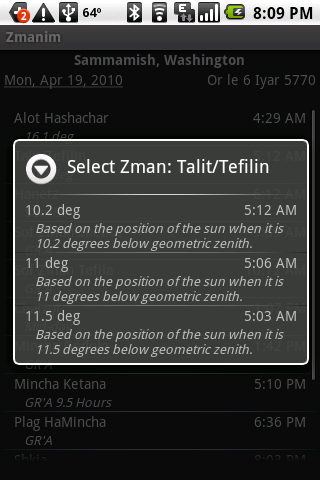 There are various software projects using the KosherJava Zmanim API. One of the active ones is Jay Gindin’s open source Android Zmanim app for the Android platform. Activity in the project is constant. The upcoming version allows the selection of a specific calculation for zmanim you want such as the zman Talis/Tefilin pictured here. There are plans to add direction to Yerushalayim functionality using the Zmanim API. (For more information on calculating bearing using the API, see Calculating the Bearing/Direction to Har Habayis Using the Zmanim API article.) A large part of Jay’s motivations for developing the code was lezecher nishmas his nephew Shemuel Reuven ben Yehudit Rachel who, lost his battle with cancer on October 21, 2009. The one very minor issue Jay had with the API (and documentation) was the Ashkenazi spelling of the zmanim names, something that as an Ashekenazi I do not plan to change :), but as you can see his Android Zmanim front end used Sephardi labeling. Asked how he found the project, he answered with the typical answer to this question
There are various software projects using the KosherJava Zmanim API. One of the active ones is Jay Gindin’s open source Android Zmanim app for the Android platform. Activity in the project is constant. The upcoming version allows the selection of a specific calculation for zmanim you want such as the zman Talis/Tefilin pictured here. There are plans to add direction to Yerushalayim functionality using the Zmanim API. (For more information on calculating bearing using the API, see Calculating the Bearing/Direction to Har Habayis Using the Zmanim API article.) A large part of Jay’s motivations for developing the code was lezecher nishmas his nephew Shemuel Reuven ben Yehudit Rachel who, lost his battle with cancer on October 21, 2009. The one very minor issue Jay had with the API (and documentation) was the Ashkenazi spelling of the zmanim names, something that as an Ashekenazi I do not plan to change :), but as you can see his Android Zmanim front end used Sephardi labeling. Asked how he found the project, he answered with the typical answer to this question
I Googled around, and found your project.
One of my goals with the API was to make it easy for developers to use and port. This was confirmed by Jay
I found it to be very easy to pull into my app, even on Android…no changes necessary, not even a recompile
ZmanimPlasma (Linux) Released
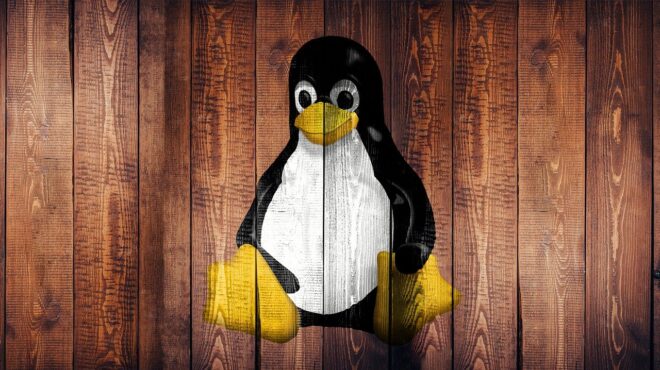
 Moshe Wagner recently released ZmanimPlasma for the Linux platform. This KDE Plasma desktop widget displays the Hebrew date and zmanim on a Linux desktop. The zmanim calculations use Moshe’s C++ port Zmanim CLI wrapper that enables a C++ program to call the Java Zmanim API. There are no current plans to make this widget available on any other platform. It can be downloaded from the Luach project download page. Moshe has in the past used the Zmanim API for use in Linux and some cross platform projects. These include the above mentioned Zmanim CLI, and Zmanim GUI that uses the ZmanimCLI.
Moshe Wagner recently released ZmanimPlasma for the Linux platform. This KDE Plasma desktop widget displays the Hebrew date and zmanim on a Linux desktop. The zmanim calculations use Moshe’s C++ port Zmanim CLI wrapper that enables a C++ program to call the Java Zmanim API. There are no current plans to make this widget available on any other platform. It can be downloaded from the Luach project download page. Moshe has in the past used the Zmanim API for use in Linux and some cross platform projects. These include the above mentioned Zmanim CLI, and Zmanim GUI that uses the ZmanimCLI.
Updated on 4/13/2010 ג׳ אייר תשע״ג to reflect information from Moshe explaining that this was not a port.
Bearing to Yerushalayim and Zmanim Map 2.0
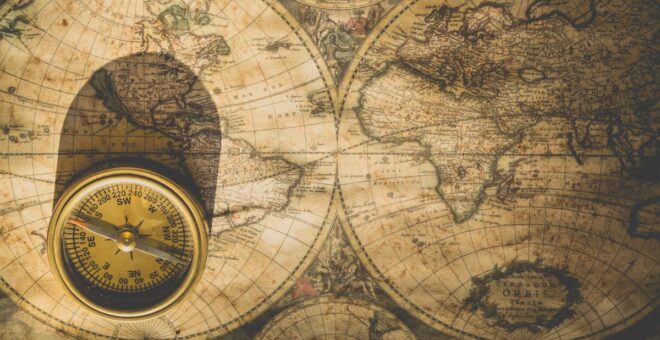 The availability of the Bearing to Yerushalayim and Zmanim Map was originally announced on December 30, 2007. At the time there were a number of bugs related to the Google Map API. These bugs were reported to Google and eventually fixed. Since that time, the only change was a minor JavaScript fix for IE. The Bearing to Yerushalayim worked, but the zmanim tabs had a major issue because the timezone calculated was done based on the user’s current browser timezone. This made it tricky to check zmanim in a different location or timezone than the user’s current timezone.
The availability of the Bearing to Yerushalayim and Zmanim Map was originally announced on December 30, 2007. At the time there were a number of bugs related to the Google Map API. These bugs were reported to Google and eventually fixed. Since that time, the only change was a minor JavaScript fix for IE. The Bearing to Yerushalayim worked, but the zmanim tabs had a major issue because the timezone calculated was done based on the user’s current browser timezone. This made it tricky to check zmanim in a different location or timezone than the user’s current timezone.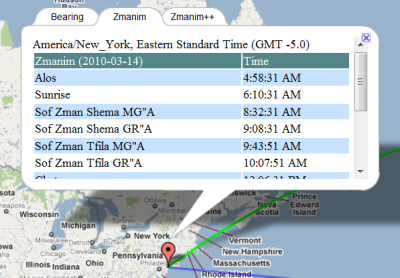 I recently updated the map to look-up the actual timezone of the latitude and longitude selected by the user. This was implemented by doing a look-up at the geonames.org timezone web-service. The timezone is passed to the Zmanim API and used to generate the XML output of a list of daily zmanim that is displayed in the map. Since the Olson timezone database changes a few times a year, there will almost certainly be cases where the proper timezone can’t be determined. Some of these are changes of timezone names, such as the change from Asia/Calcutta to Asia/Kolkata (my host will not run the TZ Updater tool). In these cases, a simple mapping between the old and new was added to the map. In cases where the timezone can’t be determined the timezone will default to GMT. Ocean locations within 10 km of land will use the closest landmass, but anywhere beyond 10 km will default to GMT. One issue with using the geonames.org webservice, is that when it is down, the map will timeout. I experimented with various ways of dealing with this, but unless my host updates the Java version from 1.4, they are too complex to use at this time.
I recently updated the map to look-up the actual timezone of the latitude and longitude selected by the user. This was implemented by doing a look-up at the geonames.org timezone web-service. The timezone is passed to the Zmanim API and used to generate the XML output of a list of daily zmanim that is displayed in the map. Since the Olson timezone database changes a few times a year, there will almost certainly be cases where the proper timezone can’t be determined. Some of these are changes of timezone names, such as the change from Asia/Calcutta to Asia/Kolkata (my host will not run the TZ Updater tool). In these cases, a simple mapping between the old and new was added to the map. In cases where the timezone can’t be determined the timezone will default to GMT. Ocean locations within 10 km of land will use the closest landmass, but anywhere beyond 10 km will default to GMT. One issue with using the geonames.org webservice, is that when it is down, the map will timeout. I experimented with various ways of dealing with this, but unless my host updates the Java version from 1.4, they are too complex to use at this time.
See the Technical Information about the Bearing to Yerushalayim Map post for technical details about the original implementation.